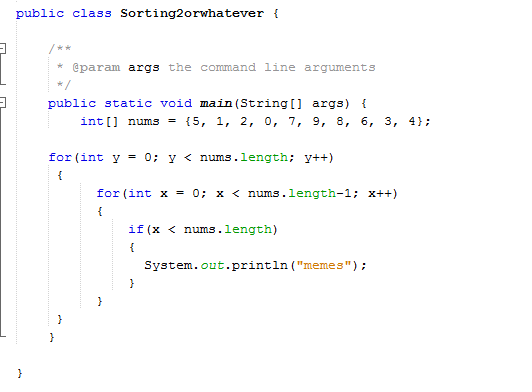the first loop goes through the numbers, adding one to the number count every time the loop completes
the second loop checks to see if the number after the current number being checked is lower than the current number. if it is, (print out "memes") it should be a swap code, but I didn't get around to it at the time due to syntax errors everywhere.
I feel like we are going at a good pace, and i understand what we are doing, but whenever it comes time for me to do work solo, I seem to forget all my syntax and how to word the code for it to work, and I end up spending way too much time on stuff I should know. I'm really annoyed and dissapointed at myself and I need to step up my game on programing.